It’s hard enough to get visitors to your site but what’s even more frustrating is to see shopping carts being abandoned by your visitors. What’s the reason behind cart abandonment?
Today, you’ll understand the reasons why shoppers push the add-to-cart button without purchasing. We’ve also outlined how you can reduce cart abandonment so you can maximize every traffic opportunity and drive more people to conversion.
What is cart abandonment?
You can determine your cart abandonment rate by simply tracking the number of visitors who have added items to their cart but drop out of the process before completing the purchase. Using an analytics tool like Google Analytics, you can already see the progression of your visitors to the sales funnel and pinpoint the number of cart abandonment.

Cart Abandonment Rate: Percentage of visitors who added items to their carts but left the site without proceeding to checkout.
Why pay attention to your cart abandonment
Your cart abandonment rate is an important metric that will help you understand how your sales funnel is performing. It will show you the number of purchase intent but with unsuccessful completion. But most importantly, a high cart abandonment rate may signal some underlying issues in your eCommerce store, such as poor user experience or broken sales funnel.
Thus, if you reduce cart abandonment in your site, you are directly improving your site’s conversion rate, leading to more sales and revenue for your eCommerce store.
Why shoppers abandon their carts.
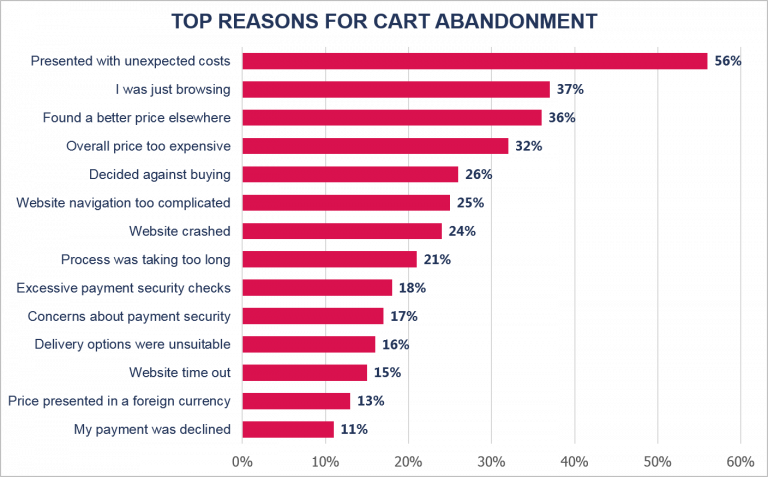
Source: WorldPay
As a result of these cart abandonment reasons, the following are some of the implications that can be applied to online stores.
The math behind reducing cart abandonment
If you are near or above the 70% cart abandonment rate, you are at very high risk of losing potential sales. You need to create a plan to reduce cart abandonment and prevent this from happening in the future.
The first step in addressing your cart abandonment issue is to create hypotheses about why visitors are abandoning their carts. Examine how your current state of cart abandonment and determine the improvements that you can implement.
It is claimed that you have to optimize your cart and checkout process by adjusting the cart to checkout user-experience to improve your conversion rates by 35.26%.
How to reduce cart abandonment
Complicated design elements and unnecessary details tend to distract and slow down your shoppers on their path to purchase. They will also most likely to cause glitches or errors. Your checkout should be intuitive, seamless, and effortless enough for shoppers to move past the cart and complete their transaction. Your registration form should also be practical and functional, removing all unnecessary fields.
You can add a checkout progress bar to serve as a visual indicator of where your customers are in the checkout process. It helps relieve your shoppers’ possible impatience since they have an idea if they’re near to completion.

While encouraging your visitors to register is a good lead generation strategy, it can also impact your cart abandonment rate because of their unwillingness to perform the additional step. To address this, offer a guest checkout or a social sign-in option. A guest checkout will help your shoppers complete their purchase more conveniently without the need to create an account.
Alternatively, you can also offer your visitors with social sign-ins like registering using their Facebook accounts. This speeds up the registration because they won’t have to fill out lengthy forms which your visitors are impatient to do.

You can build your website’s credibility by displaying visible trust signs. In a survey, the most trusted security badges are the following: Norton (35.6%), McAfee (22.9%), and TRUSTe (13.2%). Here’s the full list:

Source: Baymard
Aside from that, you can also display social proofs by displaying a popup message telling your visitors that other customers are also looking at the item they’ve added in the cart or that a recent purchase was made for the similar item.

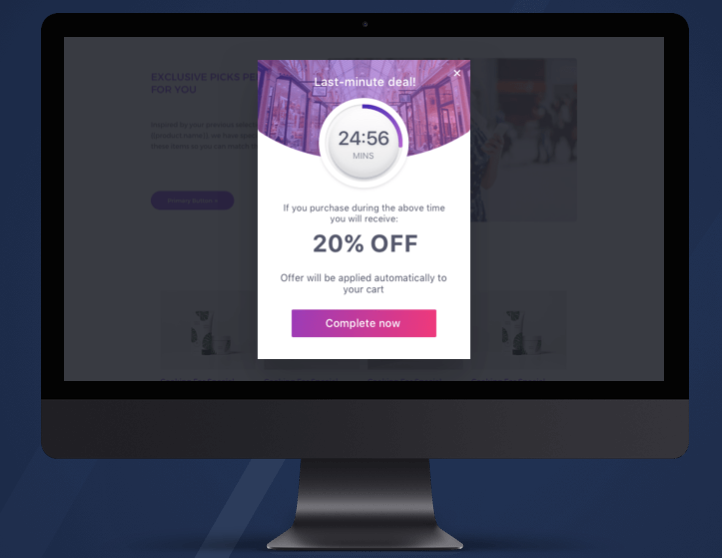
Beeketing app Checkout Boost increases checkouts and prevent cart abandonment
It is better to be upfront with your shipping charges and other related costs like taxes and delivery fees so that you can already set the expectation of your shoppers. Remember, your visitors do a price comparison. It feels like they’ve been cheated on or manipulated if unexpected costs will suddenly appear at the end of the checkout page.
An exit-intent tool enables you to detect visitors when they are about to leave your website without successfully completing their purchase. Once it detects abandoning visitors, an exit-intent message will popup to prevent them from leaving.
You can make it more compelling by displaying an exit-intent offer of a compelling discount or freebie. This will allow you to reduce cart abandonment and drive them to proceed to checkout. You can use Checkout Boost’s exit-intent feature to grab the attention of your leaving customers and entice them with a powerful exit-intent offer that convinces them to stay and complete checkout.
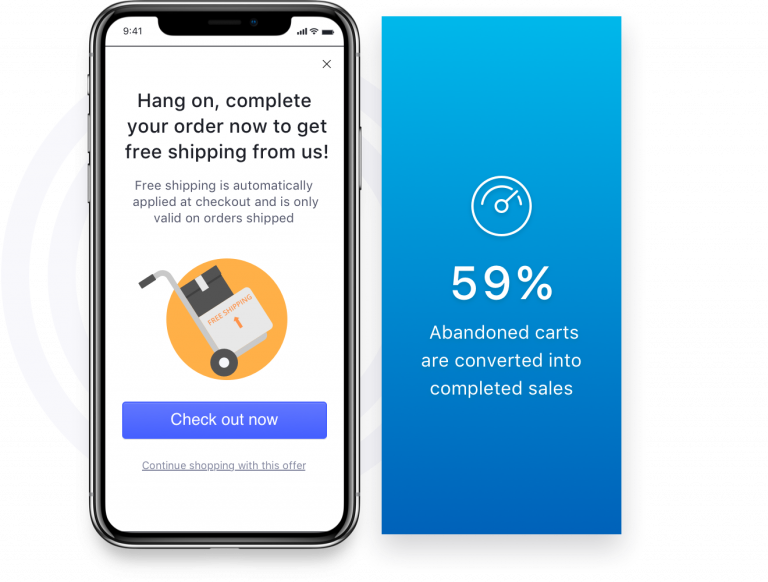
You can see 6 types of offer you can create with Checkout Boost to reduce cart abandonment rate here.
You can heighten the urgency on your cart page by triggering the law of supply and demand. You can do this by using quantity-related scarcity and time-related urgency. If people feel that items will be out of stock or discounts will run out of time soon, then they are more likely to complete their purchase immediately.
For example, you can add a countdown timer to your sales discounts to increase your shoppers’ sense of urgency. The Countdown Cart tool has a countdown timer that helps you drive hesitating shoppers to purchase as soon as possible to take advantage of the juicy discounts and promos before the time runs out.


Aside from debit and credit payments, you can also offer non-traditional payment gateways such as PayPal to accommodate your digital buyers.
A variety of payment gateways can help you cater to a wide number of shoppers and prevent them from abandoning their carts due to lack of preferred payment channel.
Shoppers normally only look at the most essential comparative points such as product price and features. When you present these comparisons yourself through a comparison table, you are in control of the conversation.
For example, if you offer a more expensive product compared to your competitors, you can highlight your competitive advantages as the most noticeable section of your comparison table. This way you can explain further why purchasing your pricier product will return more benefits than buying a cheaper item.
A comparison table at the cart page can help you cut the chase by eliminating the product comparison stage. And since you are in charge of the dialogue, you can feature your product as the best choice, just like how InMotion compares its offer versus other hosting services:
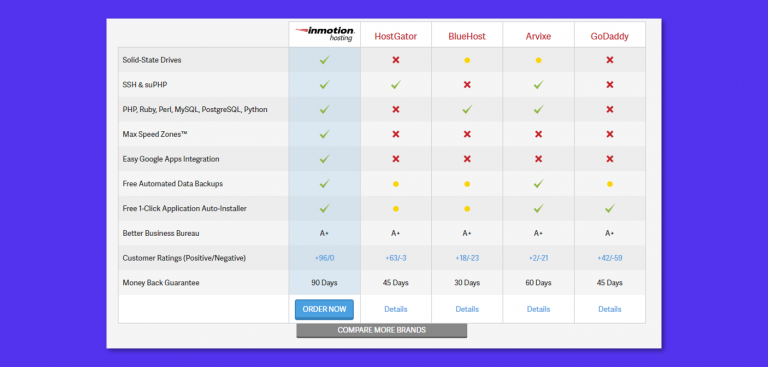
If all things fail and your visitors still abandon their carts, you can still drive them back to your site by using cart abandonment emails. Sending cart abandonment emails to visitors who leave your store without finishing their purchase can help you remind them of the items they left.
You can also make your cart abandonment emails to be more compelling by offering discounts to drive your visitors back to your site and complete their transaction. You can conveniently set up an automated email to recover abandoned carts using sales nurturing feature of Mailbot.

Mailbot can help you send trigger-based personalized emails using your visitors’ browsing history. It helps you track those who abandoned items on their cart and then send them with an automated cart recovery email.
Before you leave…
Courtesy: © Beeketing Blog
